Today, i received a package from Hong Kong containing my brand new Xtreamer Sidewinder2 which started selling 1st of August. They first limited the first release to 1000 units. Mine is unit Nr. 453.
The first thing you will recognize when unpacking the SW2 is the new bigger, remote control with the glow-in-the-dark keyboard. You will also find the USB 3.0 cable which is included. Sadly a composite cable is included and the HDMI cable is missing again. I would have prefered to pay 5 Euros/8 Dollars more and reveive a standard HDMI cable. This is 2 points plus for the newly designed remote control and the usb 3.0 cable and 1 point minus for the crappy composite cable.
old vs. new remote control. Size does matter.. 😀

The second thing you will find is a slightly thicker Xtreamer…

…with an twistable antenna for the 11N wireless module. 1 point minus for the thicker body, 2 points plus for the faaaaaast wireless. Let’s have a look on the backside of the the Xtreamer..

…so you see the USB 2.0 host ports have been removed from the backside and installed on the side next to the USB3.0 client port (to connect to your PC as harddrive). The LAN has been upgraded from 100Mbit to Gigabit which is very great to stream raw blueraydisk images for what the 100Mbit network was to slow when it reached more than 11MB per second.
From the side you see the difference between the old and the new one.

and the other side:

Very cool, now we also have a SD/MMC Card slot! With the increasing sizes from 16 to 32 GB, they are a good and fast alternative for a energy consuming and heat producing harddisk. 2 points for the new one! Let’s have a look at the bottom. Now comes one disadvantage. Its NOT for standing on the side like the old one. It has to stand on the bottom.

Its nearly completely open on the bottom. As it has a faster processor it produces more heat which has now to evade through the bottom. The SW2 has NO FAN!. Wow. Finaly a silent system. People who had the noisy fan problem or had replaced the fan already know what i mean!
Let’s have a look inside:

So the back contains the NAND Flash for the operating system and the status leds on the bottom (which will illuminate a transparent plastic bar on the front)
After messing around with the SATA and Powercable inside i extracted the whole board:
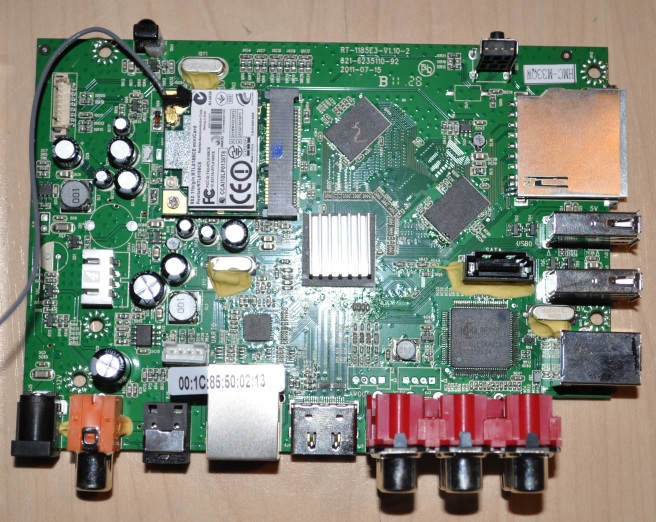
In the upper left corner we find some kind of diagnose port. Next to it the RTL8188CE miniCard wireless board (above a quarz). As you can see it uses the minipci spec. So you might exhange the board with a faster one in the future. left below of it is the white power connector for the plugin hdd (the hdd carrier is mounted to plastic cover) . Right below of that you find an UART connector (Universal Asynchronous Receiver and Transmitter) which could be serial port for the linux console. Right of it and above of the ethernet port you find the realtek ethernet chip. Above that is another quarz for the clock of the cpu. The CPU is in the middle with the aluminium cooler. Right and above are the two memory chips which seems to be DDR3 Memory. Below of that you find the SATA connector you find the JMS551 USB3.0 to sata bridge.
So no dedicated video chip. Everything is done by the cpu.
Physical results:
+ 11N WiFi built in
+ Gigabit LAN
+ USB 3.0
+ Component Output
+ Chinch Coax
+ SD Card Reader
+ More easy accessible USB ports on the side
+ Better remote which glows in the dark
+ No FAN!
– Thicker Hardware
– No USB 2.0 slave port (you need usb3.0 in your PC or use the gigabit lan)
– Still no HDMI cable included.
Now i cant wait anymore. I have to test it 🙂
I hope you like the post. Have a nice evening!



Many thanks for this – very interesting. Please post your experience of using the product. Kind regards.
Yes thanks very much for it, am looking forward to your review on the operation of the product.
Thanks for your Review. Please Post some new experience.
Thx for the tech Infos . When will we get a more detailled Audio / Video Performance review ?
🙂
I have used both the old sidewinder that my friend owned and was very impressed with it then I bought the sidewinder two and it totally blows it away, the interface is so much cooler its like the mac osX operating system (thats right i use a mac dont shoot me) ive not had to use 3.0 usb yet tho im guessing its a quick or quicker than a firewire drive i simply stream everything, it has bbc iplayer that is due to be usable end of this week from an update according to the guys I got mine from (not sure if im allowed to mention) but they do free shipping to the UK and Ireland and it was next day delivery so well happy (if anyone wants to know where i got it from just ask lol).
In my opinion this is a serious bit of kit for the money 🙂
Does it support bittorrent downloads?
No, it does not
I really like the new sidewinder2. the only problem I have seen so far is that full hd movie streaming does not work very well. I am using a linksys e4200 dual band router. does the sidewinder support dualband?
Hi,
I have the exact same configuration as you. Only i have everything wired on my E4200 .
Stil, whne watching a .MKV movie from my PC i iregulary get thrown off. No connection. Do you have the same problem ?
Are you using dedicated shares (with username & password) or the upnp feature of windows?
I use dedicated shares with username and password
Have you changed the settings of your network card (e.g. enabled jumbo frames?). If possible reset them to default.
Hi guys, I have this product and I am very sorry that I bought it. It will not play my .avi files and support is not helping me.
If you are interested, you can read the whole story in this PDF file, where I copied the emails that I exchanged with Xtreamer support:
Click to access Xtreamer%20Sidewinder%202%20support%20mail%20trail.pdf
Hi frank, how did the story ended?
I lost my remote, where I can get it??